Microsoft offers virtualization, management and automation capabilities that span from datacenter, to end user tools, to the cloud, delivering a comprehensive and customer-centric platform with more choice, flexibility, and cost savings than VMware.
The Microsoft Cloud OS, which is led by Windows Server 2012 R2, System Center 2012 R2, and Microsoft Azure, enables customers to easily virtualize, deploy, manage and automate their workloads – whether in a private, public, or service provider cloud – and offers a consistent set of tools for development, management, and identity across the entire infrastructure.
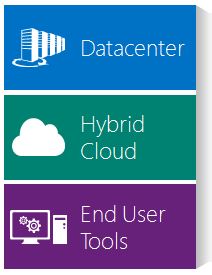
3 Key Product Areas: Datacenter, Hybrid Cloud and End User Tools
Datacenter – Microsoft
Compute: Hyper-V allows the creation of VMs with up to 64 vCPUs. Failover Clustering in Windows Server 2012 R2 enables unparalleled scale with up to 64 nodes and 8,000 virtual machines per cluster.
Storage: Hyper-V allows the creation of virtual disks as large as 64TB and maximum pass through disk size of 256TB+1 as well as support for advanced format drives with 4KB sector size.
Network: Windows Server 2012 R2 helps enhance the performance of network-intensive workloads with features like vRSS support which spreads traffic processing across multiple VMs.
Management & Automation: System Center 2012 R2 provides single pane of glass management across physical and virtual environments, on-premises and cloud, reducing complexity through deep cross-component integration through Management Packs, Integration Packs, Connectors, APIs and SDK.
Datacenter – Vmware
Windows Server leapt ahead of VMware with 2012 R2 and vSphere is now catching up to the level of performance and scalability available in Windows Server. Still, only vSphere 5.5 Enterprise Plus supports 64 vCPUs per VM. Enterprise edition supports only 32 vCPUs and all other editions support 8 vCPUs.
vSphere’s maximum virtual hard disk size is 62TB2 with pass through disk size limited to 64TB. vSphere does not support advanced format drives.
vSphere limits vRSS to the VMXNET3 network device, so customers only get this benefit when using that specific vNIC. VMware’s SR-IOV implementation does not support vMotion, HA or Fault Tolerance.

End User Tools on Microsoft
Unified VDI Management: With Windows Server 2012 R2, session-based desktop users, pooled desktop users, and personal virtual desktops are all intuitively managed from the integrated Server Manager.
Rapid VM Provisioning: Microsoft VDI sets up a basic VM, a session-based VDI, a single server pilot, or a highly-available enterprise deployment in just a few clicks. VMware’s management capabilities are spread out over a loosely coupled suite. In fact, one of the components of the suite is a suite itself (Operations Management Suite)!
User Profile & Data Management: Windows Server 2012 R2 provides inbox management of profiles and personalized settings across user logon sessions. With VMware, a customer has to purchase Horizon View software to get persona management capabilities.
End User Tools on Vmware
VDI capability is not included in the box with the vSphere Hypervisor or vSphere.
VMware does not provide session virtualization. It tries convincing customers to use the more costly and complex VDI for all use cases.
View Manager cannot manage physical desktops, applications, sessions or VM operating systems.
Without shared caching, locally provisioned ThinApp applications require more storage space with server-hosted virtualized desktops.
View’s PCoIP was designed to perform best over high bandwidth LAN.
Hybrid Cloud on Microsoft
With Microsoft’s Cloud OS, customers have the control to decide where to extend the platform to –on-premises, on hosting service provider, the Microsoft public cloud, or any mix of these.
With features like hybrid management across workloads running in Microsoft Azure and in customers’ datacenters, customers get a true hybrid service, offering a consistent experience whether they are in their datacenter or in the cloud.
Microsoft products and services are deeply informed by our first-hand experience running enormous datacenters and some of the largest globally-scaled services1 (Bing, Xbox Live, and Office 365) that support over a billion customers and 20 million businesses around the world.
Hybrid Cloud on Vmware
VMware has no direct experience running large public cloud services and has only recently announced a “hybrid” cloud service with very limited presence or availability.
VMware’s hybrid cloud model doesn’t incorporate all benefits of a true cloud model, instead offering a service closer to hosting.
VMware’s hybrid cloud offering is positioned as a complete solution, but in reality consists of individual components packaged as a suite, including vCAC, vCloud Hybrid Service, and VMware’s datacenters as well as partner service providers’ datacenters
VMware’s virtual machine management is limited to only vSphere hosts as it is unable to comprehensively manage other hosts like Hyper-V

