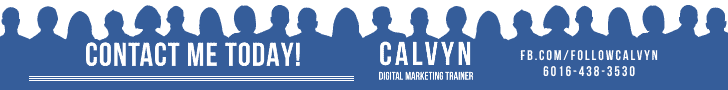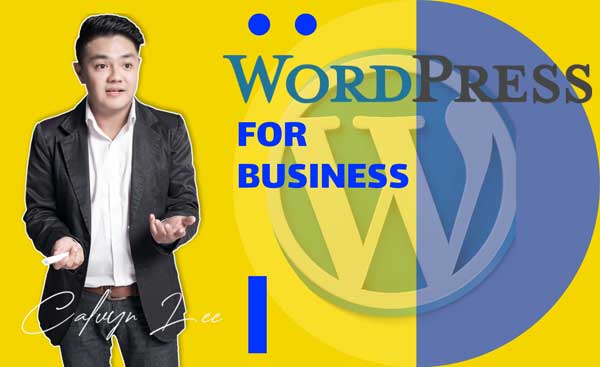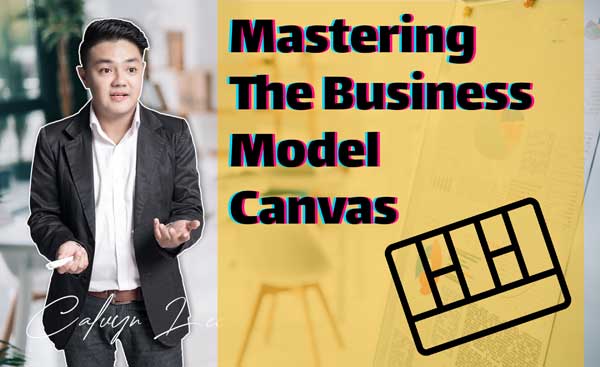Design Like A Pro Using Canva
“Canva is one of the famous Australian graphic design tools , also one of my daily design tools in my marketing campaigns. I use Canva to design my social media content, training material and it is one of topic in my digital marketing course.” – Calvyn Lee, Digital Marketing Trainer
In this Canva Training course, let me guide you on how to use Canva, from Sign Up an account until DESIGN LIKE A PRO
You will Design like a Pro using Canva after attending this 2 day Canva Training Courses.
Canva is a powerful and easy-to-use online tool that lets you create stunning graphics for your business, social media, and marketing needs.
In this Canva course, you will discover how to navigate Canva, create your own brand identity, design eye-catching social media posts, produce professional marketing materials, and master the tips and tricks of Canva.
You will also explore the most important features and functions of Canva that will help you unleash your creativity.
This Canva design course is entry to the intermediate level, for sales & marketing personnel who require basic skills to create social media artwork and marketing collateral, also for corporate staff to design, prepare their presentation as well as reporting. A fast-track course for your ability to create amazing designs.
By the end of this Canva Training, you will be able to design like a pro using Canva and impress your audience with your amazing graphics.
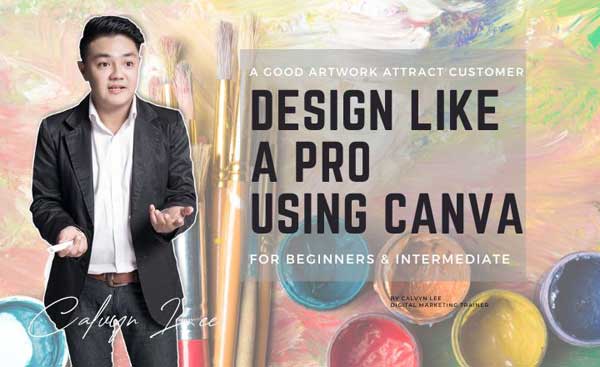
Learning Objective:
The goal of this course is to teach you how to use this non-technical graphic design application called Canva.
Learning Outcome:
By the end of these Canva training, participants will be able to:
- Design simple artwork using this graphic design application
- Design marketing material
- Design social media artwork
- Design brochure and flyers
- Edit images like a pro, including removing backgrounds, resizing photos, and applying effects.
- Master the art of font pairing and typography to create visually appealing designs.
- Employ composition techniques to achieve balanced and aesthetically pleasing layouts.
- Design a complete brand kit, including logos, color palettes, and brand guidelines, using Canva.
- Create engaging social media graphics, posts, and stories for various platforms.
- Develop professional marketing materials such as presentations, flyers, and brochures.
- Develop professional reporting using Canva presentation tools
- As well as collaboration using Canva such as whiteboarding feature.
Course Outline:
As a digital marketer / social media marketer, we always face big challenges when it comes to social media artwork. We might not be a talented designer, we are not creative enough like the professional designer, and have no design inspiration. Therefore, these courses will benefit us.
In this course, you will learn how to use a world class simple to use social media designer tool. (You might even fire your in-house designer after mastering these tools)
Topics include:
- Getting Started With Canva
- Navigating Canva
- Special Feature In Canva
- Business Branding With Canva
- Social Media With Canva
- Marketing Material With Canva
- Canva Tips and Tricks
- Bonus – Canva’s Alternative
Course Methodology:
During this 2 day Canva class, the trainer will guide you & explain all the expect on online designing. Each participant will have a chance to practice, especially come to all Canva’s features, trainer will cover approximately 50 to 60 Canva features, demo it 1 by 1 and participants hand on at each feature along this 2 day’s Canva course.
Certification:
All participants will receive a certificate of completion either from Digital Marketer.Today or from the respective HRD’s authoritze training provider.
Apart from this Design Like A Pro Using Canva training course, you may also be interested in exploring several related training such as:
Additional Info:
Trainer Calvyn Lee is a Canva Certified Teacher Essentials:
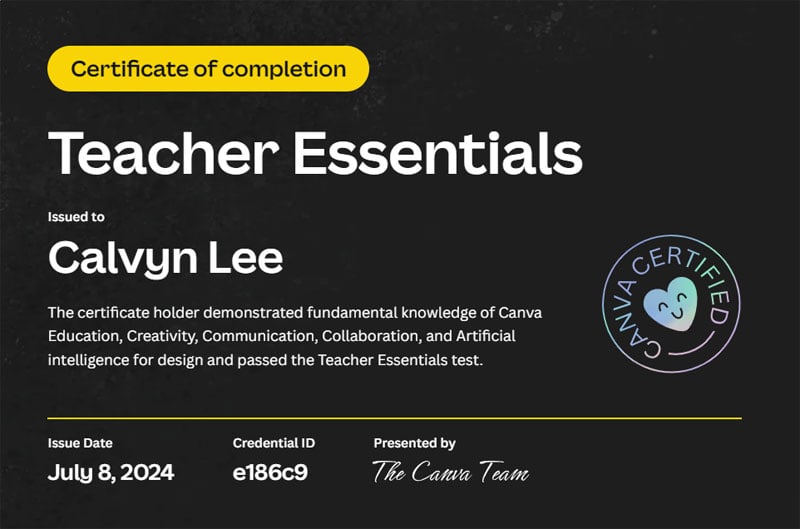
Unlock your creative potential with Canva! Whether you’re a business owner, marketer, or professional looking to enhance your design skills, this two-day hands-on course will empower you to create stunning graphics, impactful social media content, and professional marketing materials—all without any prior design experience. Join us and start designing like a pro today!
Need any help? Drop me a message over messenger.