I found a person asking this question over yahoo answer, how to turn on a computer without using power button?
As an IT engineer, I use this method since five years ago when I learn how to assemble a computer on my 1st career. Most people sure curious how to turn on a computer if without power button? This is not difficult, as long you have some technical knowledge over the motherboard and able to identify the power switch location.
Please bear in mind, do not test this if you do not have any basic technical knowledge or consult some professional before you do it.
Most of the motherboard have a sticker like above. The PC assembler has to stick this sticker behind the CPU casing, you can find this sticker around the CPU casing. This sticker indicates the location of the power switch in my motherboard.
The power button, Reset button, Hard Disk LED, and Power LED on the casing all are connected to this section. Most people found that their power button spoil, or broken, they will have difficulties to turn on their computer.
See the above picture, the power switch (SW), reset switch (SW) and etc, all this are connected to the motherboard from the power button, a reset button over the casing. When you see closer to the switch (SW) you can see it connect into the motherboard, the SW will insert and connect to 2 metal pin in the motherboard.
In the easy way to describe, when you press the power button, this 2 pin will be electrically connected to each other, and send the motherboard a signal to power on the system.
To start the computer without using the power button, take out the “Power SW”, make sure you identify which 2 pins belong to the power button (refer to the label behind), use a test pen or any metal surface to touch the two pin, it won’t have any electric spark, just allow the electrical signal from 1 pin send to another pin, your computer will start without pressing any power button.

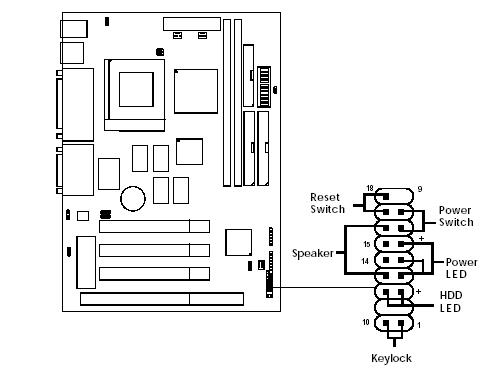
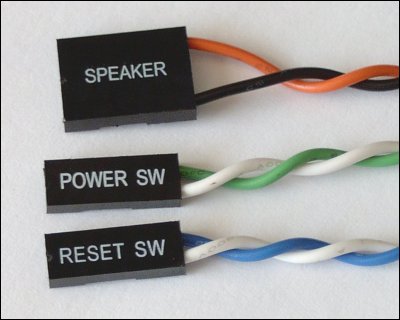
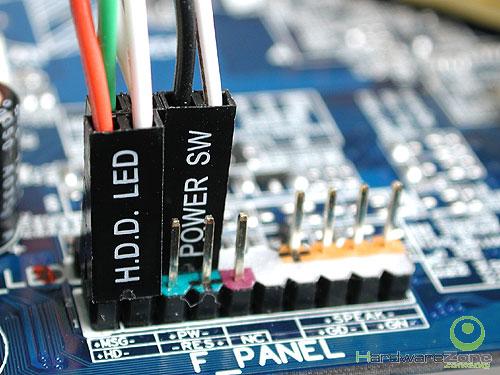

haha..this post sure bring back memories during my university years…back then…i learned a lot about computer hardwares and this is one of it…maybe next time you should show them how to reset the BIOS in case someone forgot the BIOS password
uhuh. i heard about this. just don’t wanna explode my CPU. hehe.
yea.h i agree with life4hire =D
well how to reset bios password easy take out the cmos battery
Well,this method will be helpful only for powering on system at critical situations such as power button failure.
but i want to know whether there is any alternate way of doing it without touching those power pins so that i can use it all the time to boot my system.
U can try to use the Power Over Lan setting…
this is cool :D.. iam gonna try it when i get home… because my power button is broken.. Thanks man 🙂
I want to know how to start without touching that metal pin.
means if one of the two metal pin fails or have some loose connection then what to do..
is there any alternate method such as , one pin of reset sw with another pin of power…
reply.. whoever know the answer/solution
i want to start my pc without pressing power button means to say that power was lost accidentally and if i’m not home but when the power comes again then the pc starts itself not do anything with the wires of power sw it starts itself???
Zeesshi, that is an option in the BIOS. Often under a power tab in basic Box type computers. You can tell the computer to stay off after a power failure (sometimes called SOFT-OFF).
If you want it to boot back up after a power failure you’d select it to start or to return to previous state.
However, you should NEVER have you computer plugged in during a storm (EVEN if you use an Uninterupptable Power Supply. A near or direct hit and it could fry everything. Those “guarantees” are useless for you data, it’s gone!
Hey, how do I know where the switches go? I mean I know what block of pins they go in, but I have no idea which order they go in, and there is no writing on the board, or documentation left for my puter… So could you let me know how to put them all in there? I have heard that order isn’t really important… is this true? email me if you can: bradleyvoorheesjams@gmail.com
Hahaha.. This one i tried long years ago. nearly 8 years back. But without jumber settings there is any option i am asking.
Thanks
when i switch the power button of ups
cpu starts automatically but it doesn’t show display on monitor. What type of problem can be in it?
I want to solve this problem myself.
Pls suggest me.