Speaking on social media pages, I strongly recommend every business create their company pages at every social media, such as Facebook pages and LinkedIn pages. In this post, I am excited to share with you how to get started with LinkedIn pages.
I will cover this 3 main topic.
- What is a LinkedIn page?
- How are education marketers using LinkedIn pages?
- How to get started using LinkedIn pages?

What are LinkedIn pages?
The good news is you probably already have one and I am going to make sure you’re using it to its full capacity.
LinkedIn pages are a free online tool that enables all types of organizations to establish a presence on LinkedIn and form connections with members & visitors.
Using LinkedIn pages, you can post industry updates, job opportunities, information about life at your organization, and so much more.
If you’re an education marketer or educational institution, your LinkedIn page is called a school page. Current students and alumni can identify themselves as part of your community and you can see your school’s alumni and what they are up to now. I will share more about School page later on.
How are education marketers using them?
You want to make sure you have a LinkedIn page so that you have a presence and a home for your students and alumni to build an online community, you’re going to do this by posting regular updates and content about your institution and by interacting with your followers.
Additionally, since your alumni are linked to this page, this is a wonderful resource for alumni looking to network, as well as for prospective students curious about the outcomes of your student body.
Finally you will be able to use your page to host live events for prospective students, current students, and alumni.
How to get started with LinkedIn Pages?
We now know why it’s so important to have a LinkedIn page, but now we’ll walk through the steps of getting started to build your page.
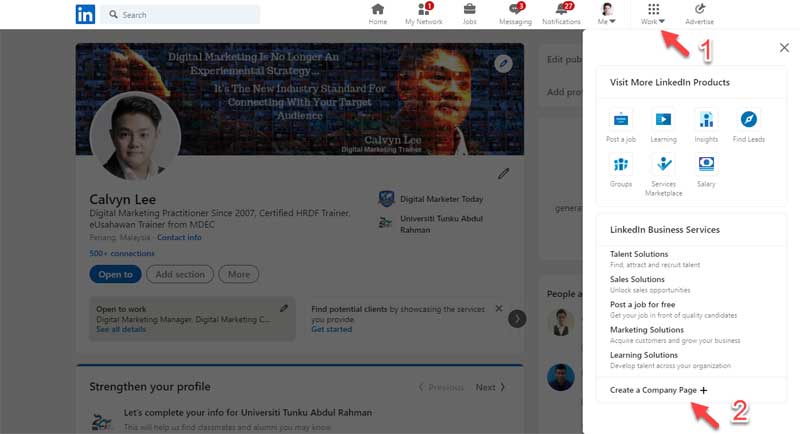
Step 1. Click the “work” icon on the right-hand side of your LinkedIn home page.
Step 2. Click “create company page”, you’ll use this to create a school page as well.
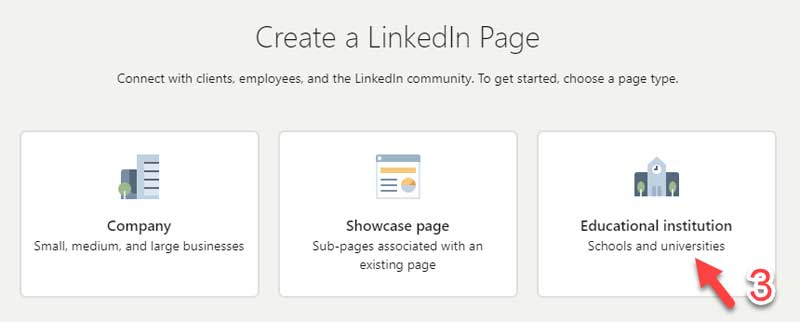
Step 3. Select the type of page you’d like to create. For your purposes, I’ll create a school page.
Step 4. Enter the institution’s details.
Step 5. Check the verification box
Step 6. Click create page
Note: If you get a red error message, you may not meet all the requirements to create a school page or you may have too many pages created already on behalf of this institution.
Once you’ve created your page, you want to organize internally, and make sure you’ve granted the right level of access to members within your organization and partner organizations, like agencies.
Your LinkedIn ad account will be attached to your school page, so you want to make sure that those individuals who are managing your ad account have the appropriate levels of access.
Now I’ll go over what the different levels of access are and how they apply to your LinkedIn ad accounts. (Go to Admin Tools -> manage admin)
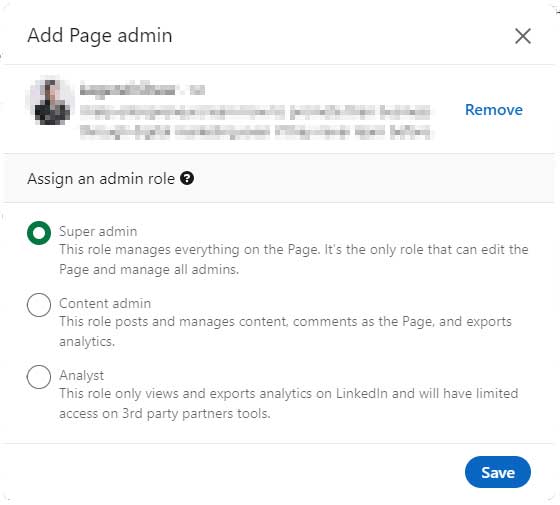
Super Admin
Being a super admin gives you all of the permissions to act on your school page, this includes adding and editing the school page, adding and editing admin levels of access for different members of your organization, and deactivating the page
Sponsored Content Poster
As a sponsored content poster, you’ll have the ability to create and edit sponsored content in your ad account
Lead Gen Form Manager
As a lead gen form manager, you’ll be able to download leads tied to associated ad accounts,
Plan Ahead Your LinkedIn Posting Strategy
Once you’ve granted the right levels of access, you’ll also want to strategize on posting content and a timeline for posting content on your LinkedIn page,
I’ll recommend posting on your page frequently, to create a reason for your community to come back for more, as well as creating a calendar ahead of time to make sure that you are posting regularly.
Do you know?
Companies that post regularly see a 2x lift and engagement with their content. it’s also important to include images with your posts, to include an image in your post
Do you know?
Companies that include an image see a 2x higher comment rate on their posts on their LinkedIn pages
Your view of your school page will look different from that as a member, as you have the ability to post on your page and to view analytics.
To view analytics on unique visitors, new followers, post engagement, and unique button clicks, view analytics on the left hand side.
If you ever want to view your page as a member, simply click “view as member” on the right-hand side.
Benefit of the LinkedIn school page
An amazing benefit of the LinkedIn school page is being able to view alumni data; to use the alumni tool, you’ll want to view the page as a member.
Once in the member view, locate the tab that says alumni, here you’ll discover what your alumni do, where they live, what schools they possessed and what they studied.
This is an invaluable tool that can be used by your prospective students to better understand what alumni are doing now, and what value they got from the institution.
Remember!
A LinkedIn page acts as the voice of your organization on LinkedIn. It helps members learn more about your school and creates a community for students, staff and alumni.
You can use your school page to see what your alumni are up to now ,to host live events, and promote the amazing work you’re doing at your institutions.
As a marketer, I would also recommend you to explore LinkedIn Marketing Lab, which is one of the free digital marketing course I shared in my earlier blog post.
Additional tips for you, you might also want to explore the Study guide I prepare for you. (LinkedIn Marketing Fundamentals Study Guide) & (LinkedIn Marketing Strategy Study Guide).

