Not only marketers, every professional who uses LinkedIn should practice this simple LinkedIn Quick Tips.
You should also know that LinkedIn is one of the most popular and best ways to promote yourself and your business.
With a little effort, you can easily boost your visibility and increase the number of followers.
All you need to do is invest a few hours to learn the technique and master it in no time.
If you really want to stand out, you should know that there are many benefits to this social networking site.
Optimizing your LinkedIn Profile will help to grow your social media footprint.
Below are five easy steps that will help take your profile to the next level.

Profile Picture, Company Branded Background & Contact Information
Use a high-quality, professional shot. Avoid using a selfie!
Avoid using picture of your cat or puppy, your dog, or any other photo of an animal, even group photo or photo with your spouse.
- Optimal image size- 400x400px
For company page, a company design with logo and tag line helps grow your company brand.
- Optimal image size- 400x400px
Include a link to your company website, Facebook and Twitter profiles as well as contact number.
Personalized URL For Your Profile
Personalizing your URL will make it easier for others to find you.
The steps are easy!
- Go to your profile and in the upper right-hand corner, click on “Edit public profile and URL”.
- www.linkedin.com/in/firstname-lastname
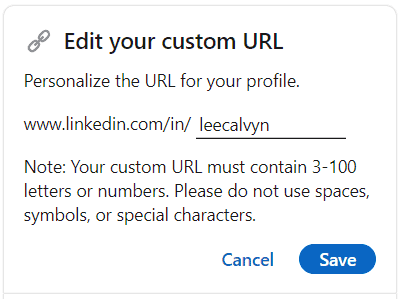
Headline, About (Summary) & Featured Content Section
Be original and creative when describing what you do.
Create a summary section focused on the challenges of the buyer/challenges you help solve.
Featured section is a great place to link to content that the audience would find valuable – for example, the eBooks or industry blogs that your connections may find of interest.
For complete optimization, use keywords to help increase your visibility.
Build Your Network In LinkedIn
Connect with the team members in your organization, your colleague and etc.
Some have a question, should I connect with the colleague I don’t know? Usually happen in big organization.
There is no right or wrong. I would say is a good chance for you to make a connection with them.
By introduce yourself, which department you from and get to know each other (even virtually).
Who knows, in future we have a chance to work together right?
Apart from people in your organization, connect with your clients or prospects as it is essential for social selling.
You might want to know more about my previous articles: 8 Step for Effective Social Selling Strategies.
Like & Share
Stay connected and be active with your organization’s company page.
Share content that your organization posts to help reach a broader audience.
Join LinkedIn Groups to find like-minded people to generate conversations (and potential leads)

Additional tips that are helpful for social selling
Experience section – this is where you can delve into the challenges you help solve, and the goals you’ve achieved within your role. It would be beneficial to flesh out this section further and ensure that everything is relevant to the persona you want to read this section.
Recommendations: These are a nice to have rather than an essential. Do you have any customers or contacts that would be willing to write you a short recommendation?
Meanwhile, if you are interested to learn more about social selling, I have an article 8 Effective Step To Social Selling, which you might be interested to explore. Hope you make the above 5 step linkedIn quick tips, implement into your currently LinkedIn account.

