A lot IT personal are confusing when they come to purchase a WebEx plan. Local vendors usually propose WebEx flex plan and the plan differs from the plan show in WebEx.com (a.k.a WebEx Online). So, what are the major differences and comparison between WebEx Flex plan vs WebEx online?
Below information is not available in public, is an internal resource which show the key differentiations for WebEx Flex meeting vs WebEx online.
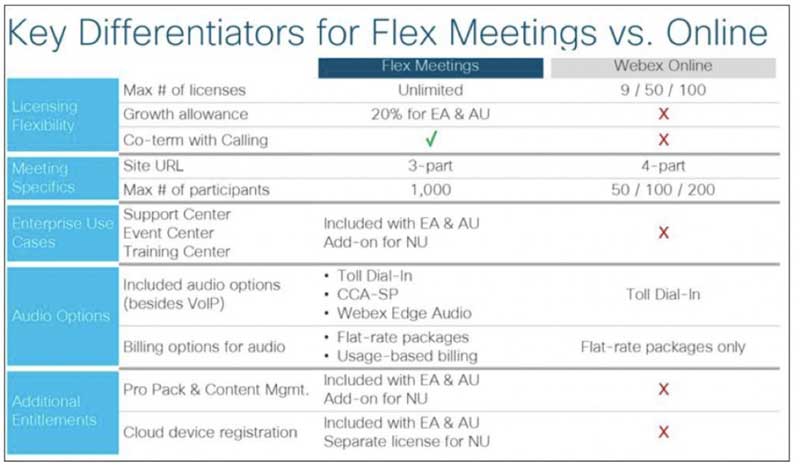
Key Different Between WebEx Flex plan vs WebEx online
From the above comparison chart, we can conclude that
-
- Flex Plan offers more license or so call more seats. If your organization needs over 100 licenses in the future, go with Flex plan, it allow to purchase unlimited license whereas WebEx online maximum only 100 seats.
- For the WebEx meeting participant, WebEx online has a limit of 200 participants, whereas WebEx flex plan offers 1000 participants in the meeting.
- If you require support center, event center, training center feature, it only available in WebEx Flex plan, WebEx online don’t offer such features.
What do you need to know about WebEx Flex Plan?
- Bill by Cisco WebEx directly. Charge on your credit card. Suitable for Individual or Small Business as usually Business owner can pay them self using a personal credit card, Corporate user have difficulties to pay by their own and claim to the company.
- Manage the subscription your self.
- Some Myth on WebEx online (WebEx.com):
- Question: Some say WebEx.com only sell to US and Canada user, other country not allowed to subscribe?
- Answer: Indeed when the product line was first launched, it only for US and Canada, yet now available for almost every country in the world. Ref: https://help.webex.com/en-us/n6fwepj/Where-is-Cisco-Webex-Available
What do you need to know about WebEx Flex Plan?
- Bill by Cisco Authorize service provider, you might need to sign a maintenance contract with the service provider and any changes or modification for your WebEx account, you may go through them.
- WebEx Flex Plan comes with 2 common subscriptions: Name User vs Active User.
- Name User you may subscribe minimum 1 seat (1 name user license), whereas Active user is a minimum 40 seat (40 name user license)
That all for the differences and comparison between WebEx Flex plan vs WebEx online, I will update more information here once I get a further update.
Webex Meeting Integrate with Microsoft Team.
For your information, now that Cisco WebEx meetings is fully integrated with Microsoft team, you don’t have to worry about checking multiple work apps to have great meetings. Everything you need is all in one place. You can easily see the who, what and where of your WebEx meetings from any of your devices without having to leave Microsoft teams.
Sometimes it saves time to talk in real-time. example, I love being able to jump into my Cisco WebEx personal meeting rooms straight from Microsoft team and get stuff done quickly.
When I’m ready to get face-to-face with my team, I can quickly send links for both the ad hoc personal room meeting and the scheduled WebEx meeting. I can also record meetings from within Microsoft team and get notified instantly all my teammates do the same.
When my meetings are all done for the day, I can go back and listen to the recordings for anything I might have missed and it’s easy because it’s all here in Microsoft team, I could easily go back and listen to the recordings anywhere, anytime, and it’s one less thing I have to worry about in my day, Cisco WebEx makes it so easy to have great meetings with Microsoft teams, so I can work seamlessly with my team’s.
Webex Starter vs A-Flex Name User
Here another great comparison between A-flex name user meeting suite vs à la carte plan
| Starter Pack from webex.com | A-FLEX Named User Meetings Suite | A-FLEX Named User A la carte |
| Requires minimum 1 license | Minimum quantity of 25 users is required | Requires minimum 1 license |
| Includes only Webex Meeting Center | Includes Webex Meetings, Events, Training and Support Center | Includes only Webex Meeting Center |
| Pro Pack Not Applicable | Option for purchase PRO pack | Option for purchase PRO pack |
| Host up to 50 participants | Host up to 1,000 participants | Host up to 1,000 participants |
| 5 GB of Network Based Recording (NBR) storage for Cisco Webex meetings. | 10 GB of Network Based Recording (NBR) storage for Cisco Webex meetings. | 10 GB of Network Based Recording (NBR) storage for Cisco Webex meetings. |
| 5 GB of file storage through the Cisco Webex Teams app | 20 GB of file storage through the Cisco Webex Teams app | 20 GB of file storage through the Cisco Webex Teams app |
| Cloud only deployment model. | You can choose a software deployment model: hosted in Cisco’s Webex cloud or deployed on your own premises. | You can choose a software deployment model: hosted in Cisco’s Webex cloud or deployed on your own premises. |
| Includes Cisco Webex Teams collaboration features | Includes Cisco Webex Teams collaboration features | Includes Cisco Webex Teams collaboration features |
| Unlimited access to VoIP | Unlimited access to VoIP | Unlimited access to VoIP |
| Unlimited access to global toll call-in services. | Unlimited access to global toll call-in services. | Unlimited access to global toll call-in services. |
| Business hours customer support | 24/7 Customer support | 24/7 Customer support |

