Back to last year October 2007, I have show before a website name MyIPNeighbors, which you can check whom hosted same server with your domain, or how many domains in a server. This year let me introduce another tool which allow you to check who hosted the same server with your domain.

In this website, simply in the your website address or domain name over the “remote address” section and click “check”
It will display all the domain name who hosted in the same server. According to You Get Signal Website, the result is not guaranteed.
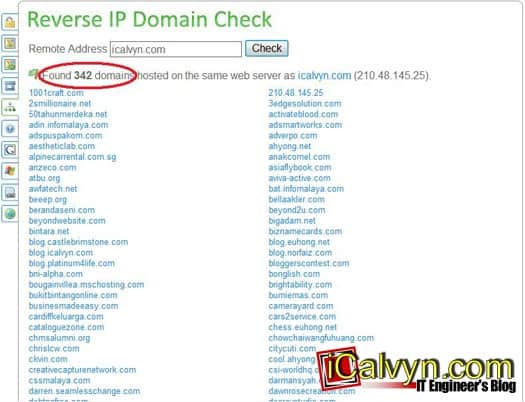
It use the reverse IP check technology, which check the domain IP address pointed to the particular web server, and find out those domain name with the same IP address via Search Engine Result.
I have try to compare result search via “MyIPNeighbors” and “You Get Signal“, both give me different result, as you can see the “You get signal” show my server have 342 domain share the same server, wheres “MyIPNeighbors” only shows hosted 251 domain in the server.

The result at MyIPNeighbors show 251 domain hosted at server with IP address 210.48.145.25

I have also make another domain search comparison at imDavidLee.com a Malaysia Financial Blogger, the search result from both “MyIPNeighbors” and “You Get Signal” also different.

As you can see, You Get Signal show 337 domain hosted same server with imDavidLee.com, while MyIPNeighbors shows 300 domain only.

At WebHosting point of view, as a ethical web hosing company, they will not hosted too much domain name over a shared server, but some of the unethical web hosting company hosted too many domain name, can up to 1000++ domain in a shared server, it will affect the server performance
Mostly blogspot.com and wordpress.com will hosted up to 1000 user, this is the reason some time when we access blogspot.com and wordpress.com will have slightly slow, but their server is very powerful, they also well maintain on their server, downtime are less too
If you found that your website is very slow to access, or always no display when you access, might be server overload, you should check how many domain name hosted in your server. So irresponsible web hosting company can host up to thousand domain name in 1 share server. Oh ya, lastly, is the URL of this service, you can check who hosted same server with your domain at You Get Signal.com


Another way is by searching at msn.com using ip:YOURSERVERIP. For example: ip:202.190.179.22. It will show pages that indexed by msn from the ip.
dude! this is a good post… gosh im having fun checking other site hosted with the same hosting 😉
whiztech >
This should be the reverse IP check method. Thank for the sharing
El >
That great, can visit all your neighbors 😀
jayceooi.com has the IP address: 74.220.215.233
778 found with the IP 74.220.215.233
My blog does have lot of neighbors. 😛
good post
Great stuff, thanks for sharing!!
this is interesting. gonna check it out! thanks!
Great,thanks!
Some times the domains you see in the list are just parked domains, which does not use (or use very less) server resources.
By simply judging from the number of domains does not give you the accurate idea of whether the server is overloaded. One should check all domains and see if they are live and running resource intensive scripts, etc.
Having 1000 parked domains will not crash your server but 1 live website with badly coded script will easily crash it. 🙂
Bryan >
You are right, park domain did not bring much affect the server resources, what if the park domain bring a lot traffic to the server? example few hundred to thousand or every hour or minute?
You might assume a park domain receiving 1000 visitors a minute, but why would anyone wanna leave such high traffic domain as just a park domain in the first place?
With so much traffic as you described, one would have turned it into a live website already, ain’t it?
My point is that only by looking at the number of domains (without knowing whether are they live) is not a good idea of judging the server load.
I really liked reading your post about this, and I saw a few others as well – very informative and useful information without a bunch of BS!
I’ll be sure to give this URL to some friends
Thanks Again
thank for the support 😀 very happy to heard that!
Hi, this is a great site, and very well thought out and well written.