WordPress Course
If you are looking to learn how to set up & manage a simple website, learn a WordPress Course no matter in Kuala Lumpur, Penang, Johor Bahru or any location in Malaysia. This training course will be suitable for you!
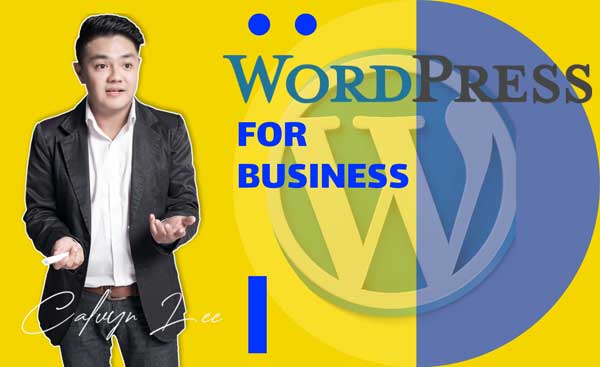
According to BuithWith, worldwide approximate 28 million websites built by WordPress, and within Malaysia, we have approximately 75,187 websites built by WordPress. (as of January 2023)
Same source, CMS usage distribution in the Top 1 million sites; we can see from this top 1 million website, 39% is using WordPress.
In the other hand, W3techs, WordPress’s marketing share is about 43% out from all the websites in the world.
Learning Objective:
- Set up from downloading source file, Install and Setting Up Business Site
- Configure Standard or Custom WordPress Templates.
- Build, Administer and Update a Website using WordPress.
- Add and configure WordPress Plug-ins and Widgets.
- Manage Users and WordPress Site Administration.
- Securing, Backup, and improve performance of WordPress Website
Learning Outcome:
By the end of the training, participants will be able to:
- Setting up a business website as easy as 3 clicks
- Managing a business website includes domain & web hosting
- Managing & Administer WordPress’s backend
- Deploying themes and plugin
- Secure & Backup’s WordPress website
- Improve website performance & search engine ranking
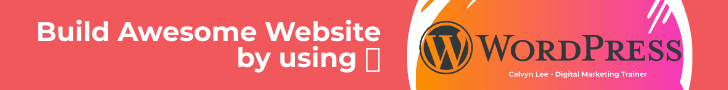
What is this WordPress Course Covered?
WordPress is a tool designed for everyone to create any kind of website; from a simple personal blog to a full-featured business website. It is a software that uses the open-source content management system (CMS) based on PHP and MySQL. WordPress is the easiest and most flexible for novice webmasters to get started or a business owner who does not have the high budget to hire a web developer / web agency, or even for any individual who has very limited technical knowledge to start a personal website, such as a simple web store.
Let’s see the full WordPress course introduction and outline:
1. Fundamental of Web Development Using WordPress
To start our business website, we need to understand the structure, the components we require, such as domain and web hosting, even the type of infrastructure we use might affect our future performance.
In this chapter we learn the fundamental of website development, setting up WordPress website, and the 4 WordPress’s workspace.
Topic include:
- Understanding WordPress
- Basic Website Component
- Getting Start with WordPress
- WordPress Workspace
2. Customizing WordPress Appearance
Website is the face of your business to the World, hence we need to have a presentable website, clean & clear of most; some say ugly convert, pretty build brand, we will make use of amazing template go build our WordPress’s appearance.
In this chapter, we learn how to deploy the skins or so call Themes/Template to make our website look awesome. We also learn how to leverage on the Pre-Made template to deploy a professional design.
Topic include:
- WordPress Themes
- FREE Themes vs Commercial Themes
- Classic Themes vs Page Builder Themes vs Block Based Themes
- Installation & Setting WordPress Themes
3. WordPress Essential & Advance Plugin
WordPress is not only able to set up a simple website, it also can turn a simple website into multi feature system, such as ecommerce, booking system, dating website, job hunting website, classified website or a membership website; all depend on plugin to transform the WordPress website into a full-featured business website.
In this chapter, we going to cover the WordPress essential plugin or so called a WordPress MUST HAVE plugin as well as several common use WordPress plugin such as ecommerce system.
Topic include:
- What is Plugin and Why Plugins?
- Free Plugin vs Commercial Plugin
- WordPress Expandable Option
- WordPress essential add on & advance add-on feature
4. Configuring WordPress Backup & Recovery
When having a website, the most important thing we must do is to have a backup copy, in case anything happens, such as web server down, website been hacked, themes or plugin cause the website goes haywire, we can have a roll back copy.
In this chapter, we choose a famous backup plugin or a one common use WordPress backup plugin, learn how to set up & configure it, having off-site backup option, and restoration.
Topic include:
- Available backup option
- Configuring WordPress backup
- Auto & manual Backup
- Local & offsite Backup
- Restore & Recovery
5. Securing Your WordPress Against Hacker
Apart from doing prevention by backup & roll back when something goes wrong. We also have to make a defence on our WordPress site. Since it is an open source system, the website coding is exposed to everyone and a higher chance our website has been targeted by the hacker. With proper defence by using a security plugin, we can defend our website from being targeted by hackers.
In this chapter, we will learn how to set up a web access firewall (WAF), a security plugin, configuring & securing your WordPress website.
Topic include:
- WordPress’s Vulnerability
- Securing Your WordPress
- Installing & configuring WAF (Web Access Firewall)
- Bruce force prevention & 2 form factor authentication
6. Speed Up Your WordPress & Improve Performance
Customers hate slow loading websites, according to research any site loading more than the 6 seconds will lose 50% of the visitor. We don’t want our visitors to wait, hence we are required to enhance our site performance.
In this chapter, we will learn how to use several great plugins to enhance our site performance as well as site speed. (Tips: Search engines love to rank sites with good speed)
Topic include
- Benefit of Fast Website
- Speed up your WordPress
- Installation and configuring CDN & Web Caching
- Database & Image Optimization
7. Enhance Your WordPress Search Engine Visibility
A lot of webmasters succeed in creating an outstanding website, a very elegant & attractive website, but fail to create a site that is understood by search engines. If the Search engine does not understand your website, how is it able to rank your site even if you have superb content?
In this chapter, we will learn how to use a simple WP plugin to enhance our site visibility toward search engines, so called on page SEO.
Topic Include:
- Important of WordPress SEO
- Configuring On-Page SEO
- Optimizing On-page SEO
8. Maintaining WordPress Website
After understanding the WordPress CMS, learning how to back up, secure it, improve the performance as well as making it search engine friendly. Last thing we require knowing is how to maintain the website as well as make sure the website has highest up time.
Topic Include:
- Security & Updates
- Setting up a staging environment
This course can be tailor based on your need, basic class can be 1 day (strong not recommended), mostly introduction and without a hand on; it also can be tailored into 2 day course (strong not recommended) for in deep session, and Full WordPress Course including practical with 3 days training.
Course Methodology:
With this 3 day WordPress course, every participant has a chance to explore their own WordPress’s website. Our WordPress trainer will guide you to navigating the WordPress content management system in detail. We will go into practical sessions on each topic, hand-on, configure, learn how to manage your own WordPress website and all its functionality.
Certification:
All participants will receive a certificate of completion either from DigitalMarketer.Today or from the respective training provider.
Apart from WordPress’s course, If you are looking full digital marketing course include digital marketing fundamental, social media marketing, social media advertising, website marketing, email marketing, search engine optimization, search engine advertising and video marketing, do reach me, my contact as below!
Apart from this WordPress course, you may also be interested in exploring several related courses, such as:
- Digital Marketing Course
- Social Medial Marketing Course
- Search Engine Optimization Course
- Design Like A Pro using Canva
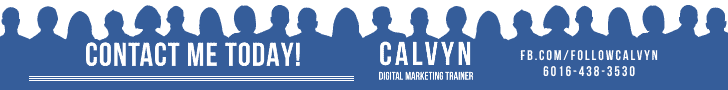
How do participants say after attending this course:
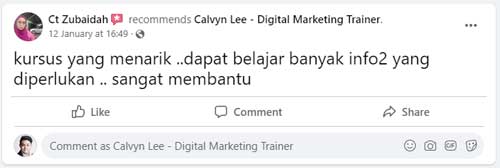
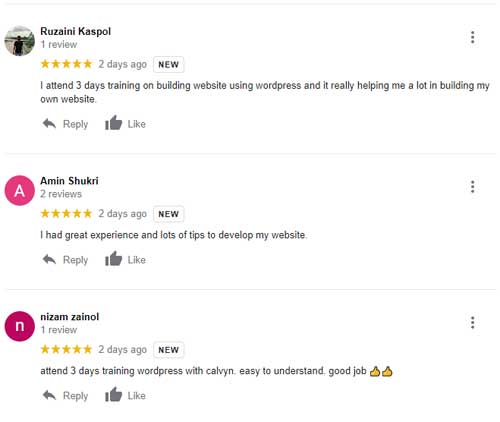
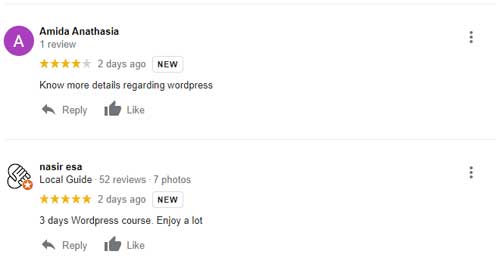

Alam Maritim WordPress Class (Jan 2023)

PBAPP’s WordPress Class (May 2023)
Meet Your WordPress Trainer
I am Calvyn Lee, a WordPress user with over 10+ years of experience.
If you are looking for a qualified & experienced WordPress trainer, you have come to the right place.
I started my blogging journey using WordPress since 2007, also help a lot of small business owner to set up their business website as well as many students to create, manage their own websites using this powerful & versatile platform, I passionate about helping people learn WordPress and build their amazing websites.
I have a passion for teaching & sharing my knowledge of WordPress with others. Whether you are a beginner or an intermediate user, I can help you learn the skills & techniques you need to build and maintain your own amazing website.

I offer personalized & flexible training sessions that suit your needs and goals. You can choose from online or in-person sessions, individual or group classes. My course is also HRDCorp SBL-Khas Claimable too
With my WordPress training, you will be able to create and manage your own WordPress site with confidence and ease.
If you are interested in learning WordPress with me, please contact me today. https://wa.me/60164383530
I look forward to hearing from you and helping you achieve your WordPress goals.

